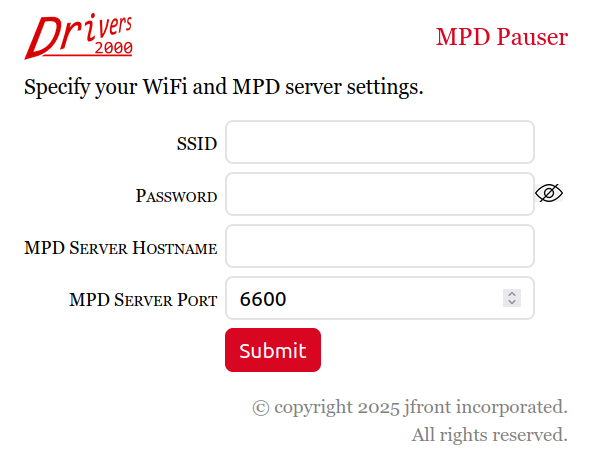Error Modes
There are two potential errors, each of which is indicated with an easy to recognize pattern of fast blinks.
A single fast blink means that the button could not connect to your WiFi network. Your network is down, the credentials were entered incorrectly, or credentials have changed since being programmed.
Two fast blinks mean that the button was able to connect to your WiFi, but could not connect to your MPD server. Your server is down, the address or port was entered incorrectly, or the address or port have changed since being programmed.
In both cases, the solution is the same. Unplug the MPD Pauser, press and hold the button, plug-in the MPD Pauser, and wait at least three seconds before releasing the button. This will start the configuration access point. Follow the steps in Setup to connect with your phone. You will see the current settings and be able to make changes as needed.